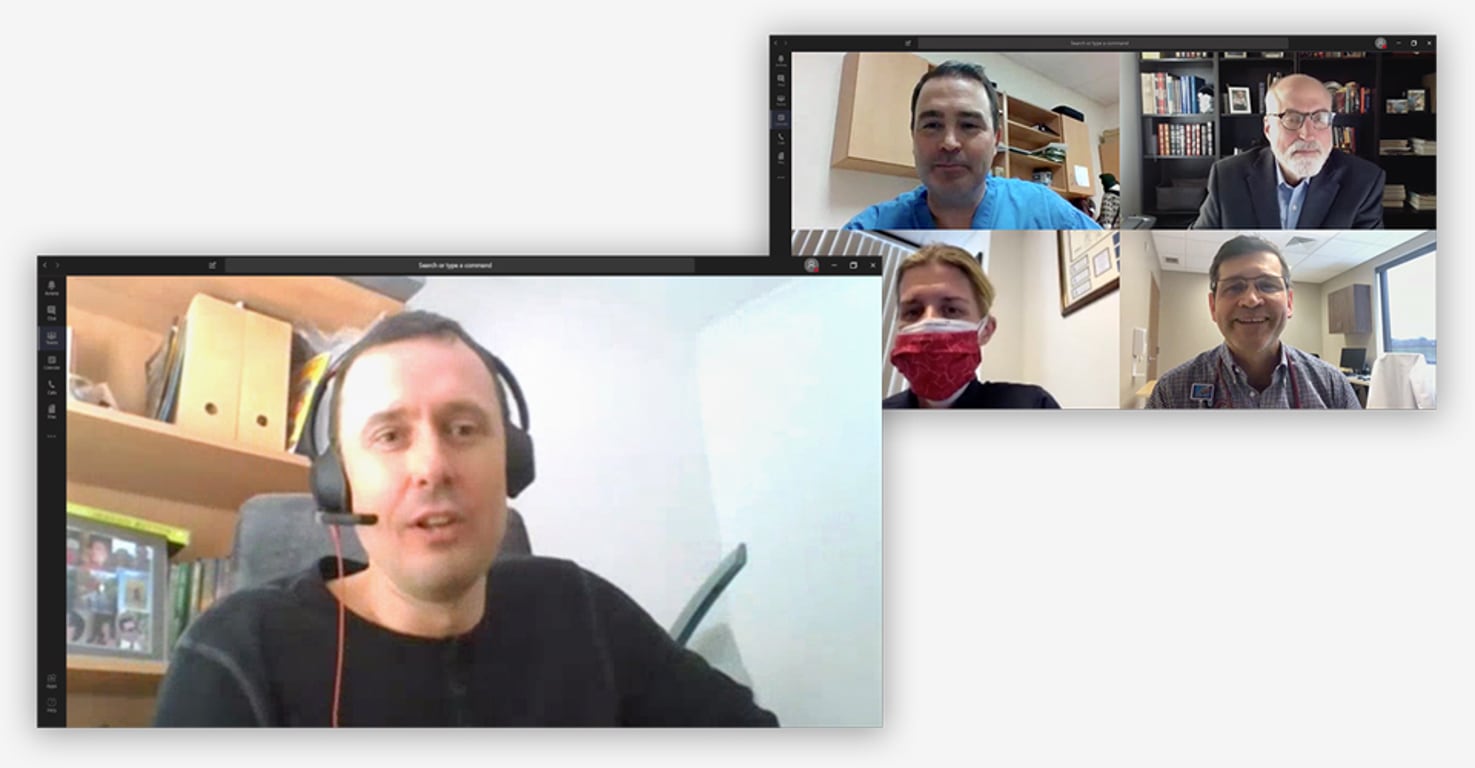INSTRUCTIONS ON HOW TO APPEAR VIRTUALLY IN SEMINOLE
Effective 11/1/21, the Seminole County Courts will be holding Civil Traffic Infraction hearings in person with the option to appear via video conference for any party.
Instructions to appear virtually:
To appear via video conference on Microsoft Teams, you will need to have an electronic device with an internet connection. You may use a smart phone, iPad/tablet, or webcam/built in camera with sound and video. You will also need to install the Microsoft Teams APP before the conference begins at https://www.microsoft.com/en-us/microsoft-365/microsoft-teams/download-app.
To join the hearing via Microsoft Teams, please use the address below to join the hearing at the scheduled time listed in the notice.
HEARING LINK: https://fl18.org/traffic
IMPORTANT - PLEASE UNDERSTAND THE FOLLOWING:
- Please make sure you enter your full name when joining the meeting.
- It will be used to identify you when case is called
- You will remain in the virtual lobby until case is called.
- Attorneys are responsible for having the client attend by video.
INSTRUCTIONS ON HOW TO USE MICROSOFT TEAMS
What is Microsoft Teams? Teams is Microsoft's take on chat-based communication for business. In its simplest form, the service allows users to set up Microsoft Teams, each of which is essentially a hub for group chat rooms, which are called channels (conversations).
How do I get Teams on my device or computer? Connect and collaborate with anyone from anywhere on Teams by:
Download Microsoft Teams for Desktop | Download Microsoft Teams for Mobile Device
How to Join a meeting in Microsoft Teams? Join Teams meetings anytime, anywhere, from any device. Teams meetings are best when you join them from the Teams app or Teams on the web, and there's a bunch of ways to do that—read on for details about joining by link, from your calendar, and more. If you can't use the app or the web, some meetings let you call in using a phone number.
- Join by link
- Join from calendar
- Join in a channel
- Join from chat
- Call in by phone
- Join via web browser
To learn more, check out the Join a Teams meeting video.
New to Microsoft Teams? Download the Microsoft Teams Quick Start Guide - Use this guide to learn the basics.
You can also find more videos here created by the Judicial Management Council Workgroup on Access to Justice to assist self-represented litigants in using Zoom and Teams on their computers or smartphones for a virtual court hearing. Be sure to also watch the video titled the “Rules for Virtual Court Hearings,” which provides very important information to help you prepare for, and participate in, your hearing.